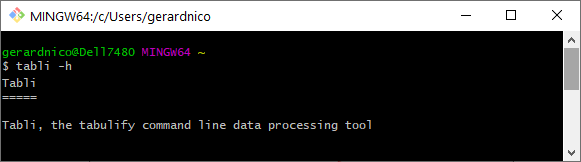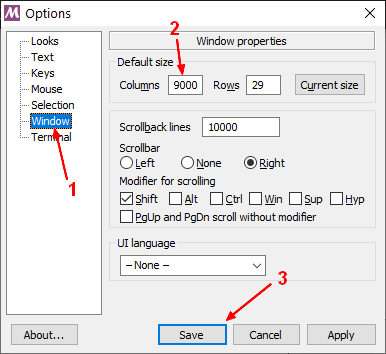About
This section helps you to get a bash based terminal up and running on your Windows computer. On linux system, there is no installation needed because bash is the default shell (located at /bin/bash/)
Tabulify recommends the use of bash as shell because it will not interpret an URL
If you want to no more about it, see this page: Why do we recommend bash ?
Steps
Installation
On Windows, luckily, if you have Git For Windows, you have already Git Bash (ie MingWin). Otherwise, we invite you to download and install it.
Terminal Width Size
Set the width size of you terminal to a big enough number. We recommend 9000.
When listing some configuration, you may get a lengthy output (such as a list of a path) and the output will then not render nicely.
To avoid this inconvenient, our advice is to increase the width size of your terminal.
Example with Git Bash:
- Top-Left corner > Options > Window